Although Blogger is a free blogging platform it offers to the bloggers enough tools and opportunities to develop and lead a professional blog. All the famous blogger began with Blogger but there are those who still use this blogging service to run their successfull blogs. One of the features in this blogging service is that it allows to create a multiple author blogs. For those who don’t know, in this article I’m going to show you step by step how to transform your blogger blog in multiple authors blog. So let’s begin.
1. Login to your Blogger Account and at the Dashboard in the Manage Blogs section under your blog click Settings.
 2. Under the Settings tab click Permissions
2. Under the Settings tab click Permissions
 3. After you clicked the Permission link at the Blog Authors section click Add Authors (in the picture below you can notice that there are 2 Admins and 1 Author, so we are going to add a new one)
3. After you clicked the Permission link at the Blog Authors section click Add Authors (in the picture below you can notice that there are 2 Admins and 1 Author, so we are going to add a new one)
 3. After you clicked Add Authors, the Blog Authors section will expand and a box will appear. In that box you have to write the e-mails of the authors you want to invite to take part in your blog and then click Invite.
3. After you clicked Add Authors, the Blog Authors section will expand and a box will appear. In that box you have to write the e-mails of the authors you want to invite to take part in your blog and then click Invite.


You can notice that now you have invited your Author and Blogger sends an e-mail to his e-mail account where he ask the person to become a contributor to your blog and gives him the link for registration.
4. The registration form looks like the picture below. In order to register you have to put your gmail account (Username and Password) or if you don’t have one, click Create your account now. After this fill the information and click Accept Invitation.
 5. When the new Author has accepted your invitation, at the Permission settings under the Blog Authors section you can notice that the Author appeared. That’s all if you want to have an Author.
5. When the new Author has accepted your invitation, at the Permission settings under the Blog Authors section you can notice that the Author appeared. That’s all if you want to have an Author.
But if you want to give admin privileges to your author than you have to click grant admin privileges (but be careful because giving your authors admin privileges you give him the privilege even to delete your account from the blog). So if you want to take him the admin privileges, just click revoke admin privileges.

That’s all bloggers. Hope you liked this short tutorial.







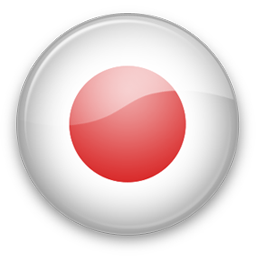









0 comments:
Post a Comment